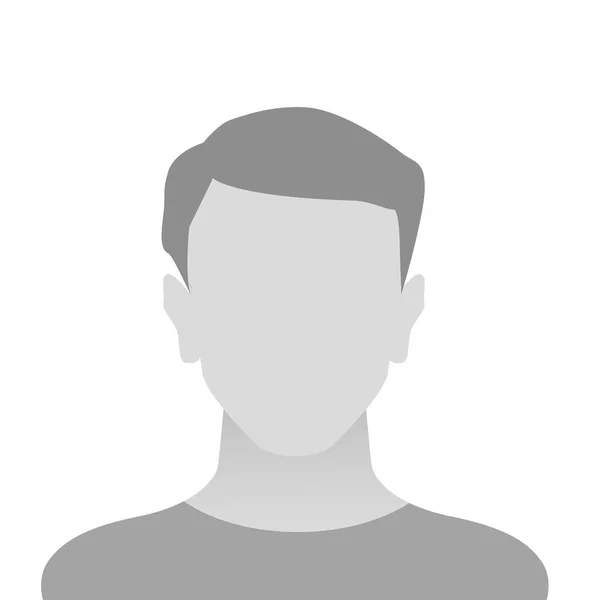I will convert PDF to word, PDF to excel, jpg to word, jpg to excel

Amir H.
About this talent
Converting files from one format to another can be done using various software tools and online services. Here are some options for converting different file formats:1.PDF to Word: To convert a PDF file to Word format (DOC or DOCX), you can use online conversion tools like SmallPDF, Adobe Acrobat, or Zamzar. These services allow you to upload your PDF file and convert it to an editable Word document.
2.PDF to Excel: Converting a PDF file to Excel format (XLS or XLSX) can be a bit more complex, as PDFs are typically not designed for easy tabular extraction. However, there are tools like Adobe Acrobat and SmallPDF that provide conversion options for PDF to Excel. You can try using these services, but keep in mind that the accuracy of the conversion may vary depending on the complexity of the PDF file.
3.JPG to Word: Converting a JPG image file to Word format is not a straightforward process, as JPGs are typically used for images rather than text. However, you can use Optical Character Recognition (OCR) software to extract the text from the JPG and convert it into an editable Word document. Online tools like Google Drive, Microsoft OneNote, or dedicated OCR software like Adobe Acrobat can help you perform this conversion.
4.JPG to Excel: Converting a JPG image file to Excel format is similar to converting it to Word. You would first need to extract the text from the image using OCR software and then manually arrange the extracted data into a tabular format in Excel. This process may require additional editing and formatting to ensure accuracy.
Remember that the quality and accuracy of the conversions may vary depending on the complexity of the files and the tools you use. It's always a good idea to review and edit the converted files to ensure the desired outcome.
HireTalents's Risk Free System

Buyer pays

Seller delivers

Buyer confirms